What is PDF/A?
PDF/A-1 is an ISO-standardized version of PDF specialized for the digital preservation of electronic documents based on the PDF Reference Version 1.4.
What does it mean?
The PDF/A Standard identifies a profile for electronic documents that ensures the documents can be reproduced the same way in years to come. A key to this reproducibility is that PDF/A documents 100 % self-contained. To display the PDF document in the same manner every time its embedded in the file, the PDF needs to include all (text, raster images and vector graphics, fonts, and color.) of the information. The result is that a PDF/A document is not permitted to be reliant on information from external sources). Furthermore, this allows efficient search queries to be performed through the entire data archive.
PDF/A Settings
To navigate to the PDF/A Settings go to the File Formats tab, choose the PDF/A file format, and click PDF settings.
The “PDF settings…” button on the File Formats tab will display a dialog that allows you to specify a number of settings for the printed PDF/A document. Settings can be categorized into two main sections.
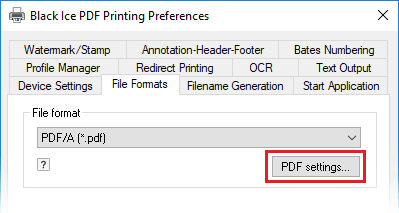
File descriptions
In the PDF/A Settings window, under the Description tab, you can specify the meta data of the PDF/A document such as title, author, subject and keywords.
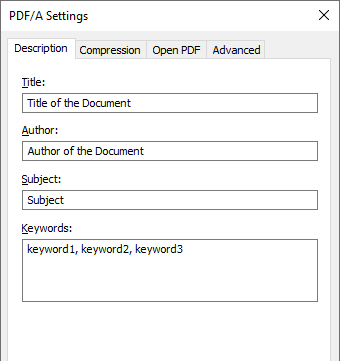
- Title: Title of the PDF/A document.
- Author: You can specify the author of the document.
- Subject: Short description of the PDF/A document.
- Keywords: Here you can add keywords for your document. Search engines will look for these keywords.
Supported document compression types
It is possible to compress PDF/A documents in order to reduce the file size and thus lower storage or transportation costs.
The Black Ice PDF Printer Drivers support different industry standard compression formats for the different parts of PDF/A documents.
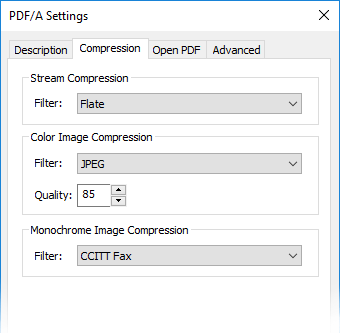
Compression can be either lossy or lossless. Black Ice Printer Drivers provide the following compression methods:
Stream Compression Filter: Compression type of the non-image streams.
Color Image Compression: Compression type of color image streams.
Quality: Quality of the JPEG compressed images (available values from 1 to 100, where 100 is the best quality)
Monochrome Image Compression: Compression types of black&white image streams.
Compression Filters;
None, no compression algorithm will be used.
Flate is a lossless compression method. Flate works well on images with large areas of single colors or repeating patterns.
Run Length Encoding (RLE) is also a lossless compression option that produces the best results for images that contain large areas of solid white or black.
JPEG is a lossy compression algorithm that has been conceived to reduce the file size of natural, photographic-like true-color images as much as possible without affecting the quality of the image as experienced by the human eye and nervous sytem.
CCITT Fax is also a lossless compression option. CCITT stands for “International Coordinating Committee for Telephony and Telegraphy”. CCITT Fax compression is the appropriate compression method for black-and-white images made by paint programs and any images scanned with an image depth of 1 bit.